Bela Calling App
- Try out with 10 free minutes.
- Hypa Fibre customers enjoy 30 free minutes monthly.

| Top Up Value | Minutes |
|---|---|
| R10 | 20 |
| R20 | 50 |
| R30 | 80 |
| R50 | 140 |
| R80 | 240 |
| R100 | 350 |
| R150 | 600 |

- Powered by WiFi, Mobile, and LTE data connections
- From 25 cents per minute – you are only charged for the seconds that you use – with free video chats and lightning-fast messaging.
- Call local telephone numbers, on any network any time of the day.
- If you’re rocking Hypa Fibre, you’re entitled to 30 free Voice minutes every month.
Frequently Asked Questions
The web link within the SMS contains important information to setup your Bela telephone number and SIP account that is needed to connect you to the Hypa Voice network.
The data on your phone is private information. We need your permission to allow Bela to access the software on your phone to make and receive calls. Your microphone and camera are required to make Voice and video calls.
Using your mobile device go to ‘Applications’, find the Bela app and enable or allow the app to send notifications.
This is only required if you did not allow this function at initial set up.
0.96Mb per minute on average.
Yes. Bela can be used wherever you have internet access. Public WiFi networks may however restrict certain types of Internet traffic.
Making Bela calls while connected to Hypa WiFi is the perfect combination – you have a super-fast Internet connection, and you won’t pay for the data that you use to make Bela calls.
Yes. Bela can be used wherever you have internet access. You will be charged by your mobile service provider for the mobile data that you use to make Bela Voice calls, video calls and send and receive text messages.
Yes, if you are a Hypa fibre customer you are eligible for 30 free Voice minutes monthly. These free minutes will be allocated to you every month – as long as your Hypa fibre account is current.
If you are not yet a Hypa fibre subscriber you will receive 10 free once-off minutes to try making calls with Bela before needing to purchase a top up bundle.
If you have not consumed all free minutes at midnight on the last day of the month, you will lose these unused minutes. These free minutes do not roll over to the next month.
Select the cart icon in the Bela app. Enter the mobile number that you registered for your Bela account with, and enter the OTP (one time PIN) that you will be sent.
Select the top up value of your choice, follow the on-screen instructions to pay.
Your Bela account will be credited with your selected top up value.
When you have purchased top up minutes, your balance will be displayed on the top left of the screen (balance checker). This balance will refresh / update within 5 seconds after you end your Bela call.
No, your free minutes are not included in the on-screen balance display. You will receive an SMS to notify you when you have used 50%, 80% and 100% of your free minutes. You can also view your available free minutes in the Hypa customer zone:
Yes. Vobi can be used wherever you have internet access. Calls made using Bela while outside of South Africa will only attract local South African rates (the same rates you are charged when in South Africa).
Please take note that roaming data charges may be applicable, depending on your mobile data plan.
Your top up Voice minutes are valid for 30 days* from date of purchase.
No, Bela supports a single SIP account. You can change from one SIP account to another by resetting the application and clicking on the web link in the activation SMS that will be sent to you.
You can call us on 087 805 2505 or alternatively email us at https://hypa.co.za/contact/. You can also connect with us at:
Support: help@hypa.co.za;
Whatsapp: 064 097 8822.